What is High Speed 802.11ac Wi-Fi?
Over the years, Wi-Fi technology has improved allowing for faster download speeds and greater range. 802.11ac is the newest form of Wi-Fi technology that offers the fastest speeds yet.

Depending on your age, this may bring back memories or it might be a history lesson. In the 1990s, Internet access was commonly achieved at home through dial-up Internet access speeds of up to 56 Kbps (kilobits per second). As broadband permeated homes around the turn of the century, 10 Mbps (megabits per second) connections to a modem were achievable by using Ethernet cables.
Ethernet hookups grew in popularity as broadband speeds increased, but this limited connectivity in multi-computer homes. With prices of PCs dropping, demand for wireless access to home networks grew, and the answer came in the form of 802.11b wireless networking (Wi-Fi), allowing computers up to 11 Mbps of wireless data transfer.
802.11b wasn’t the first type of Wi-Fi but this guide is only meant to touch on past common W-Fi standards. 802.11b had very limited range. In 2003, the first 802.11g standard Wi-Fi products hit the market, offering expanded range and speeds up to 54 Mbps. As time passed and online video streaming and gaming grew in popularity, 802.11n products were introduced- first as drafts, and finally as a standard in 2009.
A brief history of Wi-Fi
| 1999 | 802.11b Wi-Fi introduced, limited range, speed up to 11 Mbps |
| 2003 | 802.11g Wi-Fi introduced, better range, speed up to 54 Mbps |
| 2007 | 802.11n Wi-Fi introduced, increasing speed up to 150/300 Mbps |
| Today | 802.11ac offers better range, speed up to 1000 Mbps |
Among 802.11n products are varying options, the most common of which are 150 and 300 Mbps. All three of these standards use the 2.4 GHz band. Dual band 802.11n products integrate the 5 GHz band as well. We won’t get into 802.11a, an earlier 5 GHz standard, as it was not commonly used in homes. Here we are in 2014 and we have yet more numbers and letters to deal with: 802.11ac.
What can AC do for me?
802.11ac increases the maximum speed on a network up to 1,000 Mbps (Megabits per second).
When 802.11n was introduced in 2007, most computer manufacturers including Apple chose to use only one or two antennas resulting in a maximum of 150 to 300 Mbps on 802.11n. Therefore 802.11ac is up to three times faster than most 802.11n computers and Macs.
Wi-Fi speeds compared
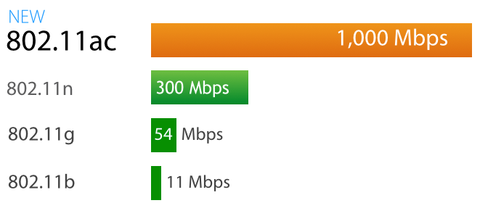
According to an article by Stephen Shankland, we can expect a billion 802.11ac Wi-Fi devices in 2015. 802.11ac operates on the 2.4 and 5 GHz bands and offer speeds up to 1000 Mbps from your home router. So 802.11ac will be the new norm, but what benefits does it bring beside faster theoretical maximum speeds? After all, your home WiFi has only a 25 Mbps downstream, isn’t 300 Mbps 802.11n sufficient for you?
More Users
802.11ac brings the ability to handle more users and traffic from one access point. This prevents congestion and bottlenecks as more users and devices join the network.
According to a Cisco white paper on 802.11ac entitled “802.11ac: The Fifth Generation of Wi-Fi." 802.11ac routers can provide “more available bandwidth for a higher number of parallel video streams.” Sometimes that video buffering message we get on Netflix or Youtube can be attributed so slower ISP speeds. But it can also be because somebody on another computer in your house is trying to watch a video or do a large download at the same time, causing a bandwidth bottleneck. 802.11ac is designed to fix this.
The Cisco white paper goes on to add “802.11ac achieves its raw speed increase by pushing on three different dimensions:
- More channel bonding, increased from the maximum of 40 MHz in 802.11n, and now up to 80 or even 160 MHz (for 117% or 333% speed-ups, respectively)
- Denser modulation, now using 256 quadrature amplitude modulation (QAM), up from 802.11n's 64QAM (for a 33% speed burst at shorter, yet still usable, ranges)
- More multiple input, multiple output (MIMO). Whereas 802.11n stopped at four spatial streams, 802.11ac goes all the way to eight (for another 100% speed-up). “
Smart antennas
A new technology called “Beam Forming” allows 802.11ac to focus Wi-Fi signals where they are needed, rather than broadcasting all signals in a 360-degree pattern.
When signals are broadcast in all directions, the result is a weaker and slower connection. Beam Forming is a “Smart” way of sending and receiving Wi-Fi signals based on where they are needed.
For example, if your router is downstairs and your Mac is located in a bedroom upstairs, rather than broadcast signals in all directions at the same power (including to your neighbors), Beam Forming technology focuses signals toward your bedroom thereby improving your speed and connection.
802.11ac devices are backward compatible with 802.11n and g routers, but you need an 802.11ac router at home to take advantage of 802.11ac specifications. You can still get 802.11n routers in big box stores, but eventually all router offerings will be 802.11ac. New computers will include internal 802.11ac cards, but getting an 802.11ac USB WiFi device for your current computers would be wise. You can use your current internal Wi-Fi cards to connect to an 802.11ac router, but performance will be the same as you get with your 802.11n router.
BearExtender Turbo 802.11ac for Macs
There are several different brands of 802.11ac Wi-Fi USB devices on the market for Microsoft Windows computers. For most Apple notebooks desktop computers, upgrading the built-in wireless card is not possible. Fortunately 802.11ac functionality can be brought to a compatible Mac via USB, with BearExtender Turbo.
BearExtender Turbo is the first 802.11ac USB Wi-Fi adapter designed exclusively for Macs, with an easy-to-use interface to help you quickly get connected. It is compatible with Mac OS X 10.6 Snow Leopard, 10.7 Lion, 10.8 Mountain Lion and 10.9 Mavericks.
As previously noted, you will also need an 802.11ac router to take advantage of all the features in the 802.11ac standard. Apple’s current generation AirPort Extreme base station and Time Capsule base station both feature 802.11ac technology.
What else do I need to use BearExtender Turbo?
You will need:
1) An 802.11ac router such as current generation AirPort Extreme or Time Capsulea
2) Mac OS X 10.6 Snow Leopard, 10.7 Lion, 10.8 Mountain Lion or 10.9 Mavericks
3) A USB 3.0 or USB 2.0 port on your Mac
For maximum connection speeds, BearExtender Turbo should be used with a USB 3.0 port. Because USB 2.0 ports have a maximum speed of 380 Mbps, you can use BearExtender Turbo with USB 2.0 and still see a speed increase over the 802.11n standard speed of 300 mbps.
Product Comparison and Benchmark test
How does BearExtender Turbo compare to competing products? Its dual-antenna structure provides better overall throughput than single antenna USB sticks, and because they are detachable, they can be upgraded to higher gain antennas for an added range boost.
Product benchmarks are often performed under unrealistic conditions like testing two feet from a router with no obstructions.
A real world test of BearExtender Turbo was conducted through multiple doors and walls at a distance of 75 feet between the test computer and base station.
Using AJA System Test on Mac OS X 10.9 Mavericks, a 2GB file was transferred between a Mid-2012 802.11n MacBook Air and a 2013 Apple Time Capsule at a rate of 10.66 Megabytes per second (MB/s not megabits). The same test with BearExtender Turbo connected to the MacBook Air’s USB 3.0 port had a rate of 23.84 MB/s, more than twice the MacBook Air’s internal Wi-Fi card.

This real world test also included the overhead from transferring a file using the Apple Filing Protocol (AFP). Real world tests help reflect actual 802.11ac performance instead of theoretical maximum rates.
For maximum connection speeds, BearExtender Turbo must be used with an 802.11ac router and a USB 3.0 port. It is backward compatible with 802.11b/g/n standards. Internet download and streaming speeds will be limited by your Internet Service Provider (ISP) plan and service tier. For example, if your 802.11n Mac already gets the full speed provided by your ISP, BearExtender cannot increase the speed of your ISP.


