Rebuild Network Interface
Plug in BearExtender, then go to Apple Menu > System Preferences, then click “Network”
Step 1
Click on "802.11n WLAN" , "USB Ethernet" or "Ethernet Adaptor" in the side bar.
Step 2
Click the "-" (minus) button.
Repeat, removing anything titled "802.11n WLAN, USB Ethernet, or Ethernet Adaptor"
Step 3
Click the "+" (plus) button.
Step 4
Change the "Interface" to "802.11n WLAN" , "USB Ethernet" or "Ethernet Adaptor" and click “create”
Step 5
Click "Apply" in the lower right, then close the window.
Now restart your Mac.
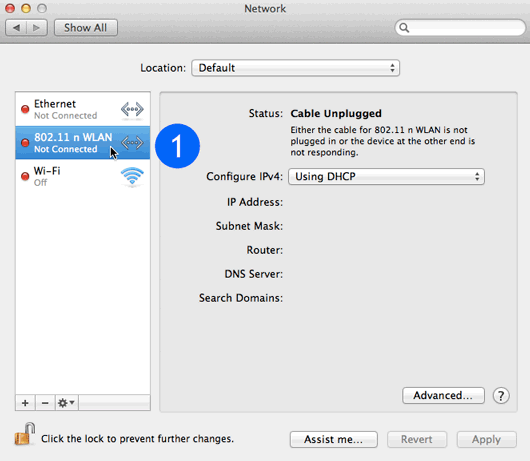
Leopard users: Click on “USB Ethernet” instead of “802.11n WLAN”
